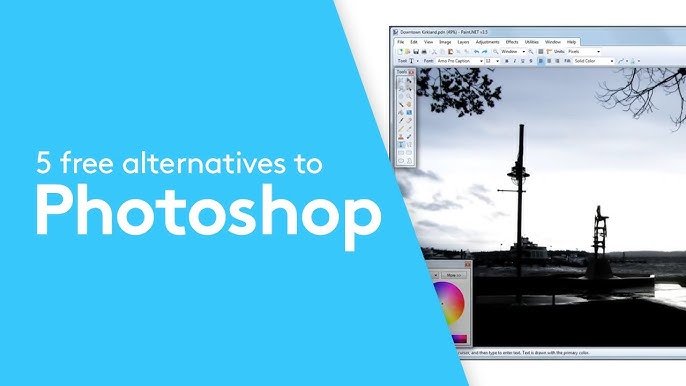
Adobe Photoshop is one of the most popular and powerful photo editing software tools available today. However, its official version requires a paid subscription
Adobe Photoshop is one of the most popular and powerful photo editing software tools available today. However, its official version requires a paid subscription license, which may not be affordable or necessary for everyone. If you're looking to use Photoshop-like features without purchasing a license, there are free alternatives and web-based solutions you can try.
Adobe does offer a free trial of Photoshop for a limited period, but after that, a subscription is required to continue using the full features legally. Using cracked or pirated versions is illegal and unsafe. Instead, it’s better to rely on free or open-source alternatives or browser-based editors that do not require installation or licenses.
Several software programs mimic Photoshop’s capabilities for free:
If you want to use Photoshop-like editing without downloading software or paying for a license, Photopea is an excellent solution. It is a free, browser-based photo editor that closely resembles Photoshop in interface and features.
Photopea supports:
Because it runs entirely in your browser, there’s no need to install anything or worry about licenses. Just open the website and start editing immediately.
While Adobe Photoshop requires a paid license for full access, you can still get powerful photo editing tools for free using alternatives like GIMP or browser-based editors like Photopea. Photopea is particularly useful because it runs anywhere, anytime, without installation or licenses. This makes it an ideal solution for students, hobbyists, and anyone needing quick photo edits without extra cost.
Try Photopea today and experience Photoshop-level editing for free!